
SKF Pricing & Profit Calculator

💡 SKF Pricing & Profit Calculator
Whether you're just starting your handmade business or refining your pricing strategy, this tool was built with you in mind. Our calculator helps you determine your true cost per product and set accurate, profitable prices for both retail and wholesale.
Easily break down your materials, labor, and overhead costs, explore common pricing models, and view your potential profit — all in one place, in real time. No spreadsheets needed, no guesswork required.
📘 Instructions: How to Use the Pricing & Profit Calculator
Enter all the materials used in one unit of your product:
- Material Description: Name the item (e.g., "8 oz Jar").
-
Purchase Type: Choose how you buy it:
- By Unit – for single items
- By Case – if purchased in bulk
- By Weight – for wax, powders, etc.
- By Volume – for oils, fragrances, etc.
- Each purchase type reveals fields that automatically calculate the cost per product.
Track the time and cost of tasks performed per unit:
- Labor Description: Task name (e.g., "Labeling").
- Hourly Rate: What you'd pay for that time.
- Time Spent: Enter in hours, minutes, and seconds.
- Add multiple tasks if needed — each is calculated separately.
Account for indirect costs like rent, packaging, and utilities:
-
Overhead Type: Choose how you allocate costs:
- Fixed Cost – Add a flat amount per product (e.g., $1 for packaging)
- By Unit – Similar to materials, for unit-based overhead
- By Case – For case-based overhead allocation
- By Weight – For weight-based overhead allocation
- Percentage of Materials: Automatically calculates overhead as a % of materials total.
- You can add multiple overhead entries based on your business needs.
Calculate sales commissions for platforms or sales representatives:
- Commission Percentage: Enter the percentage taken by the sales channel.
- This will be factored into your total cost and profit calculations.
Choose how you want to price your product for retail and wholesale:
- Retail Multiplier: Choose or enter how much to mark up your cost (e.g., 2x, 3x).
- Wholesale Multiplier: Starts at 1.25x. Designed for resellers or bulk buyers.
- Use the custom fields to fine-tune your pricing.
Your totals update in real-time as you enter data:
- Total Cost per product
- Retail & Wholesale Prices based on your markup
- Profit Amounts & Margins for both pricing models
- Cost Breakdown Chart showing materials, labor, and overhead visually
- Add Buttons: Add unlimited materials, labor, and overhead rows.
- Save as PDF: Download a summary of your pricing setup.
- Reset Calculator: Clear all entries and start fresh.
Product Information
Enter your product name (optional). This will be included in your calculation results.
Materials/Cost of Goods
Enter all materials and ingredients that go into your product. Add as many items as needed.
Labor Costs
Track time spent on production tasks. Enter hours, minutes, and seconds along with hourly rates.
Overhead Costs
Include any additional costs like packaging, utilities, rent portion, etc. that contribute to each product.
Sales Commissions
Enter the commission percentage for your selected selling channel (Retail).
Pricing Strategy
Set your pricing multipliers for retail and wholesale. For example, a 2x multiplier means doubling your cost.
Retail Pricing
Wholesale Pricing
Calculation Results
Pricing for: Unnamed Product
Primary Channel: Retail
















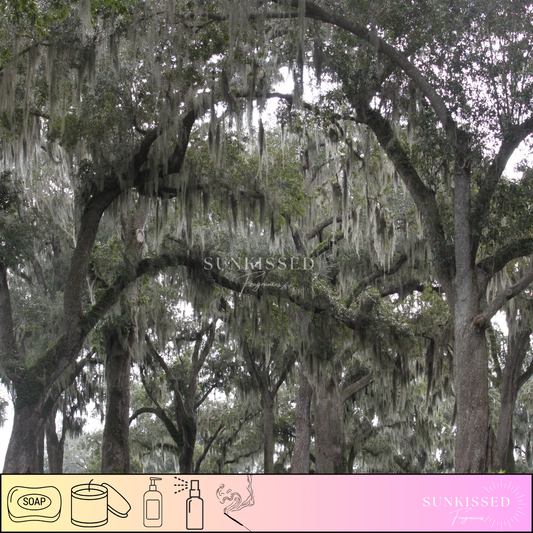
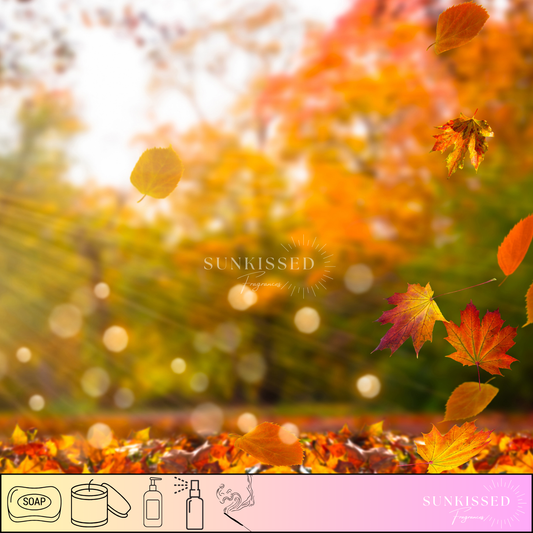








1 comment
We’d Love Your Feedback! 💬
Tried the Pricing & Profits Tool? Let us know what you think! 💡 Have a feature in mind or an adjustment you’d like to see? Drop us a suggestion, and we’ll see if we can make it happen! 🚀✨